Strategic Planning and Scoping
Most people think the cost of a product configurator starts when the agency sends an invoice. It doesn’t. It starts the moment your team stops what they’re doing to plan for it and puts their own spin on it, taking into consideration the most common factors affecting the project. There’s so much information to process quickly, often requiring much time to gather and analyze.
Before you even reach out to an agency for a personal consultation, someone on your team (probably several someones!) need get a deep understanding of your business goals and to figure out important details :
What’s the vision? What problem are we solving with this configurator.
What functionalities are essential?
Which platforms does it need to connect with?
What are the edge cases, the workflows, the performance benchmarks?
This isn’t light work. You’re talking 40–60 hours across stakeholders: your project manager, designers and most probably the founder.
It’s time that’s not being spent on your core product or growth initiatives. That’s your real cost: the work that didn’t happen while you planned something new.
From there, if you’re serious about quality, you’re not just picking a name off a list. You’re evaluating 3 to 5 agencies. That means:
Initial discovery calls
Deep-dive presentations
Sharing documents and context
Reviewing proposals and clarifying scopes
Internal alignment meetings
It adds up fast:
6 to 10 hours in meetings
10 to 15 hours coordinating internally
5 to 8 hours reviewing documents
Conservatively, that’s another 20–30 hours of work — before a single design mockup exists. If we add it all up, you have to plan for 60 to 100+ hours of internal time to prepare the project and pick the right agency. That’s not billed. That’s just you doing the groundwork.
What Agencies Really Charge
Once you’re past planning and into execution, it’s time to pay the meter. And make no mistake: agencies bill by the hour, and those hours stack up fast.
Here’s what you’re looking at.
Freelancers and Boutiques
$75–$125/hour
Small teams, often 1–5 people. Sometimes just a solo senior dev.
Pros: Lower overhead, personalized attention, more flexibility.
Cons: Limited bandwidth. If your project grows, they may not.
Good for scrappy MVPs or tight budgets, but risky if you’re aiming big.
Mid-Sized Agencies
$125–$175/hour
You’re now talking to firms with real infrastructure — dedicated designers, frontend/backend devs, and maybe even a PM.
Pros: Broader skill set, more structure, more stable.
Cons: Higher rates, and you’re not their only client. Don’t expect 24/7 focus.
These are the sweet spot for many e-commerce projects — but still pricey.
Top-Tier / Enterprise Agencies
$175–$300/hour
These are the award-winning firms with years of experience and specific knowledge, the kind that pitch with case studies and roadmaps.
Pros: Best-in-class strategy, deep benches, true consultative value.
Cons: Expensive, slower-moving, not built for scrappy.
You’ll get excellence — but you’ll wait for it, and you’ll pay for it.
Bottom Line
You’re probably going to pay $125 to $175/hour — that’s the most common range.
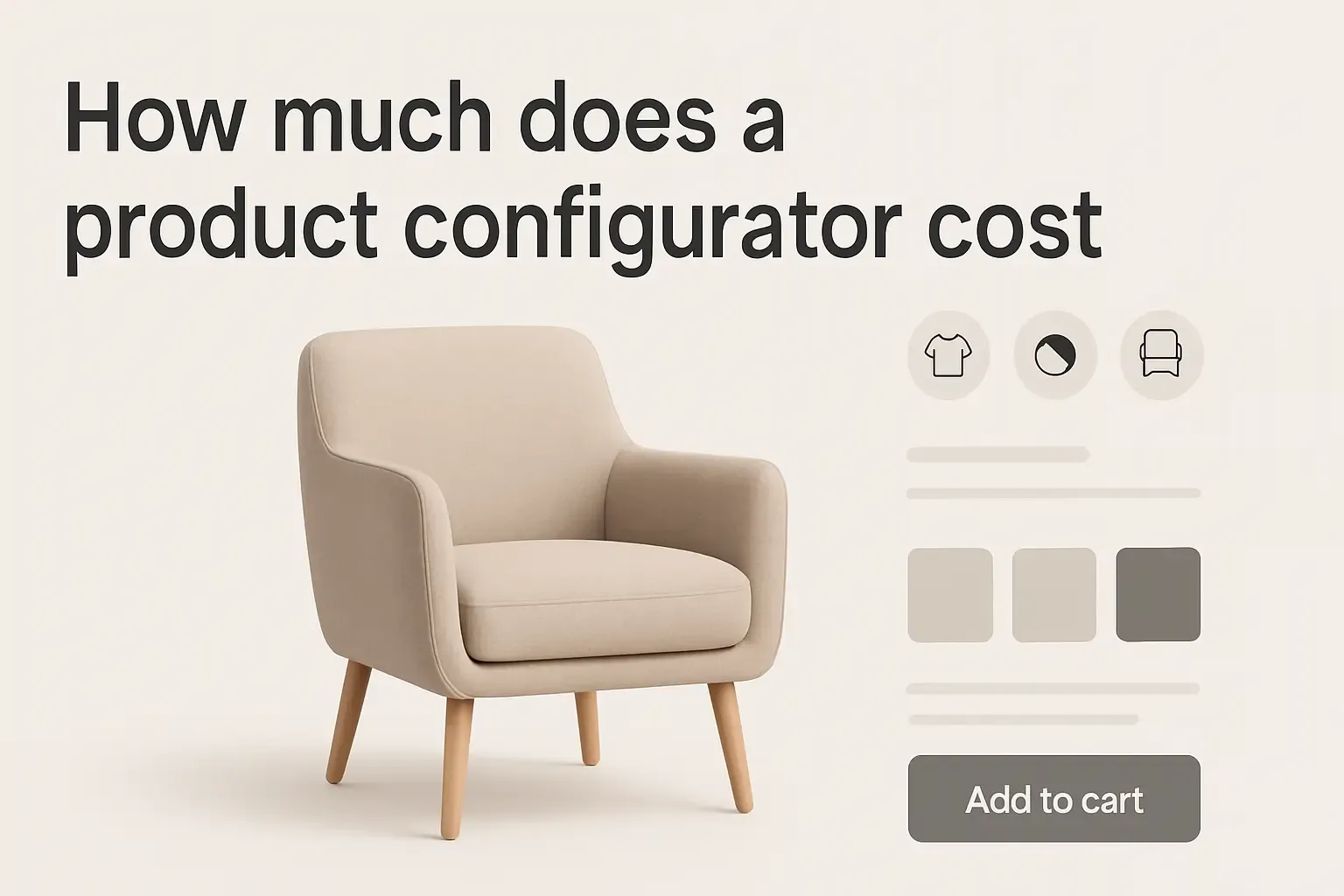
Designing a Product Configurator
When you’re building a product configurator from scratch, design is a crucial step. It shapes the user experience, defines your conversion rate, and sets the tone for everything that follows.
Step 1: Discovery & UX Research
What do users actually need in an interactive experience? What are competitors doing — and what are they missing? There are surely plenty of successful cases to consider.
This first step is all about aligning on business goals, understanding user needs, analyzing competitors, and identifying technical constraints. It usually includes stakeholder interviews and a review of similar solutions.
1–2 weeks
20–40 hours of work
Step 2: Wireframes and UX Structure
Now comes the skeleton — the full flow without polished visuals.
How does someone pick a product, tweak it, preview it, see pricing, and either save or buy? What happens on mobile vs. desktop?
3–4 weeks
60–80 hours of work
Step 3: UI Design
Every screen gets the full treatment: branding, colors, typography, spacing, responsive design, and different visual assets, creating an emotional connection for users. States like loading, error, and empty need to feel just as considered as the final “Add to cart” moment.
3–4 weeks 60–80 hours of work
Step 4: Prototyping
Click. Explore. Feel it.
An interactive prototype lets everyone get hands-on before development starts. This is where early confusion and bad assumptions come to light — before they get expensive.
1 week
10–20 hours of work
Step 5: User Testing and Iteration
You’re not the user. So test with real people. Watch them click. Hear them hesitate.
Then go back, revise, and fix what didn’t work.
1–2 weeks
20–30 hours of work
Who’s Involved
UX/UI Designer – leads the charge
Product Manager – keeps it strategic
Frontend Dev – reality check
Stakeholders – approvals, context, and buy-in
Total Time: 8–12 Weeks
You’re looking at 2 to 3 months end-to-end, depending on complexity and how fast your team gives feedback.
Total Cost for the design phase : $30,000 to $45,000 USD
Development : Now Comes the Heavy Lifting
Design sets the stage for enhancing the customer experience. Software development on a large scale is where the real investment kicks in. This is where hours get long, bugs get tricky, and budgets get tested. If you’re building a custom product configurator from scratch, you’re entering the deep end.
Let’s break it down.
Frontend Development
Timeline: 3–6 months
Team: 1–2 senior frontend developers
Hours: 480–960
Cost: $85,000–$170,000
This is the part your customers see — and expect to just work. But it’s not simple. Your devs are building:
A fully responsive interface (desktop, tablet, mobile) that may incur a higher cost.
Real-time visual updates as users click and change options
Smooth UI transitions and state management
Conditional logic, input validations, and rule enforcement
Live pricing that updates in real time as users customize
Save/share features so customers can revisit or send designs
Integration with your shopping cart or quote system
This isn’t a basic product page — it’s a mini-application. Every interaction needs to feel fast, intuitive, and reliable. That takes serious engineering.
Backend Development
Timeline: 2–4 months (in parallel)
Team: 1-2 senior backend developer
Hours: 320–640
Cost: $55,000–$130,000
While the frontend gets the glory, the backend does the heavy lifting behind the curtain:
The price and rule engine — because “if this, then that” is rarely simple
Saving and loading configurations securely
Generating PDFs or print-ready files
Hooking into your e-commerce platform (Shopify, WooCommerce, etc.)
This infrastructure needs to be stable, secure, and scalable. Especially if you plan to sell more than a handful of custom products.
Bottom line: between frontend and backend, you’re looking at $140,000 to over $300,000 just to build version 1. And that’s assuming no surprises — which, let’s be honest, never happens in software.
DevOps and QA : The Stuff No One Talks About (But You’ll Definitely Pay For)
There’s a whole layer of work that lives outside the spotlight — things your users will never see but will absolutely feel if you skip them. That’s where DevOps and QA come in.
Timeline: Runs alongside development
Team: DevOps Engineer, QA Specialist
Hours: 200–300 total
Cost: $35,000–$55,000
This phase covers all the invisible work that keeps your configurator running like it should:
CI/CD pipeline setup – so updates don’t break things
Staging and production environments – one to test, one to go live
Performance monitoring – so your customizer loads in seconds, not minutes
Security hardening – because “oops” isn’t an option when dealing with customer data
Testing (manual + automated) – bugs caught early are cheap; bugs caught in production are expensive
The CMS : The Most Overlooked Part Of Product Configuration Systems
Let’s talk about what nobody budgets for: the backend system to manage your configurator once it’s live, especially when considering business process automation.
Most teams skip this. Not because they don’t want it — but because by the time they realize they need it, they’ve already burned through the budget. So they go live with a sleek frontend experience… and no engine behind it to support growth.
And that’s where things break.
What a Real Admin Builder Actually Involves
A proper product configurator admin (a CMS-style builder) needs to let you:
Add or remove a product and steps with drag-and-drop ease
Manage thousands of assets (colors, textures, images, SKUs)
Create rules and conditional logic
Support different product types and templates
Handle version history, access control, and live sync
This isn’t just a “builder.” It’s a product in its own right.
Why Skipping This Will Bite You Later
At first, it doesn’t seem like a big deal. You ask your agency to hardcode a few products. It works. Looks good, great product visualization, great personalization experience. You launch.
But then the problems start:
You want to add a new product —> $$$$
You want to tweak a rule —> $$$$
You need to update pricing, swap images, modify copy —> $$$$
Every change turns into a ticket. A bill. A delay. And the configurator that was supposed to save you time… becomes a money pit.
The Minimal Team You’d Actually Need to Build It
To do this right, you’re looking at:
1 Product Manager – sets the roadmap, defines the specs
3-4 Frontend Engineers – drag-and-drop UI, dynamic forms, UX
2-3 Backend Engineers – logic engine, storage, APIs
1 QA Engineer – for testing rules, flows, validation
1 DevOps Engineer – versioning, deployment, performance
The Timeline and the Overall Price Tag
Let’s talk brass tacks:
Initial MVP: 9-12 months
Production-ready system: 12–18 months
Ongoing improvements: Continuous
The cost of your project quickly skyrockets :
MVP build (2,000-3,000 hours): $350,000-525,000
Full-featured release (3,000–6,000 hours): $350,000–$1M+
Let’s face it, that’s not a side project. That’s a startup. But without a CMS, you have no way to grow. You’re stuck with what you launched and you can’t update it efficiently. That shiny configurator your customers love will slowly decay.
Coming up: what happens when it’s time to maintain your configurator — but you skipped building a proper admin in the first place. Spoiler: it’s painful and expensive.
When Updates Require a Developer...
You launched your configurator. Great. But now your products need updates. And if you skipped building a proper admin (CMS), every single tweak requires a developer.
That’s not sustainable.
What Actually Counts as a “Product Update”?
In the real world, updates aren’t edge cases. They’re weekly tasks. Things like:
Changing a product image or adding new angles
Swapping in new colors, patterns, or materials
Updating logic or pricing rules (e.g. “If A + B, then +$5”)
Editing labels, adjusting translations, or reordering options
Launching a brand-new customizable product
Uploading new logos, swatches, or templates
In a system without a CMS, each of these steps involves:
Writing or editing code or structured config files (JSON, YAML, etc.)
Reviewing, testing, and debugging the changes
Redeploying the configurator or pushing updates manually
It’s tedious, technical, and worse — totally dependent on developers.
Real Numbers: What One Update Actually Costs
Let’s say you want to add a new product with:
3 views
6 color options
2 font choices
A logo upload field
Here’s what that usually takes:
Modify schema: 2–4 hours
Update assets: 1–2 hours
Add logic/rules: 2–4 hours
Localization tweaks: 1 hour
QA and bug fixes: 2–3 hours
Deployment: 1 hour
Total: 8–14 hours
Cost: $800–$2,100 per update (at $100–$150/hour)
Now imagine this is your average cost and you are doing that a few times a month. Here’s the takeaway: without a CMS, your configurator becomes a dependency — not a solution. Every update pulls in developers, drags down timelines, and eats your budget.
The Work Doesn’t End at Launch
Building something custom means maintaining something custom. And unless you’ve got a dedicated team (and budget) set aside for this, it’s going to start hurting.
1. Bug Fixes and Minor Improvements
No matter how polished your launch, bugs will find a way. Maybe a UI glitch shows up on an Android tablet. Or a logic rule fails in an obscure scenario. Or image assets don’t load right for one product out of fifty.
You’ll need to:
Patch interface quirks
Smooth over unexpected logic bugs
Investigate performance slowdowns
Fix inconsistencies in rendering
Effort: 4–8 hours/month
2. Security Updates and Dependency Management
If you’ve built your configurator using any modern stack — React, Vue, Node, or whatever — you’ve also inherited a pile of third-party dependencies.
That means:
Regular security patches
Framework and library updates
GDPR and other compliance changes
Effort: 4–40 hours/year
3. Browser and Device Compatibility
Browsers change. Devices change. And your customers use all of them.
You’ll need to stay on top of:
New browser releases (Chrome, Safari, Firefox, Edge)
Operating system updates
Emerging device screen sizes and input methods
Effort: 10–30 hours/year
4. Ecommerce Integration Maintenance
If your configurator plugs into different platforms like Shopify, WooCommerce, Wix, or any external service, those integrations don’t just maintain themselves.
You’ll have to:
Monitor API changes and deprecations
Update endpoint logic or field structures
Test for breaking changes
Effort: 8–40 hours/year
You should expect to spend between $10,000 and $35,000 per year on these routine updates alone.
These aren’t theoretical costs. They’re table stakes for keeping your system alive.
Coming up next: what if you didn’t have to deal with all of this yourself?
Or… You Could Just Use a SaaS
Now that we’ve walked through the maze of custom development, let’s look at what happens when you choose a purpose-built SaaS product instead.
Spoiler: it’s not just cheaper. It’s saner.
Kickflip: Purpose-Built for Product Customization
Kickflip is a SaaS platform designed to do exactly what all of the above was trying to accomplish — without the massive time, money, and coordination sink.
Here’s what you get, out of the box:
✅ Unlimited products
✅ Unlimited bandwidth
✅ Real-time product previews
✅ Rule engine for logic and pricing
✅ Built-in Shopify, Woo and Wix integrations
✅ Frequent product updates and improvements
✅ Responsive UI across desktop, tablet, and mobile
✅ Hosted, secure, and maintained by people who specialize in this stuff
Pricing That Actually Makes Sense
Kickflip’s plans start at just $59/month. Instead of hiring a dev team, you pay a monthly fee. Instead of paying for every update, you get:
Continuous updates
Platform improvements
Support
Infrastructure
All included
And there’s a transaction fee that starts at 1.95%, but it decreases as your sales grow — so the more you sell, the better your margins get.
Time to Market? Weeks, Not Years
Time of execution matters. You don’t need to spend 12–18 months building something from scratch. With Kickflip, you get an excellent solution that can be up and running in a matter of weeks.
Your team can focus on launching, testing, and improving — not scoping, managing, and debugging.
Now that we’ve looked at the details… let’s answer the burning question!
How much does a product configurator cost?
A custom-built product configurator typically costs between $300,000 and $750,000+, depending on complexity. Building one in-house or with an agency can take 12–18 months. By comparison, SaaS platforms start under $100/month with a usage-based transaction fee that scales as you grow.
Custom development means high cost, long timelines, and ongoing headaches. A SaaS like Kickflip gives you 95% of what you need at 5% of the effort — and it keeps getting better while you sleep.




